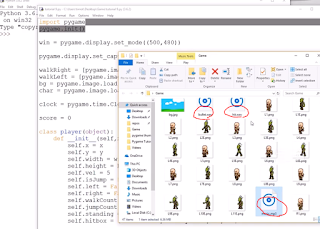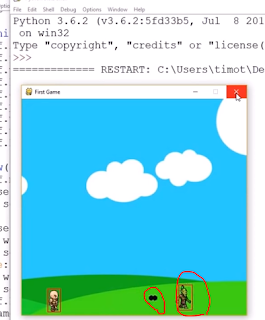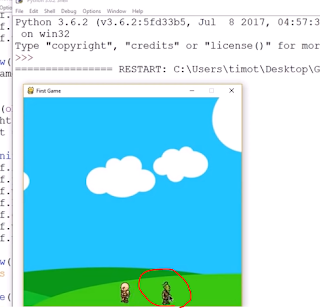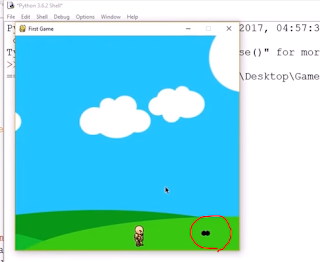[Tech With Tim] Python Online Game Tutorial #1 - Creating a Client Using Sockets

■ 온라인, 멀티플레이어 게임 만들기 - using sockets/networking - create client Source Code: https://techwithtim.net/tutorials/pyt... How to Install Pygame: https://www.youtube.com/watch?v=AdUZA... Pycharm Download: https://www.jetbrains.com/pycharm/